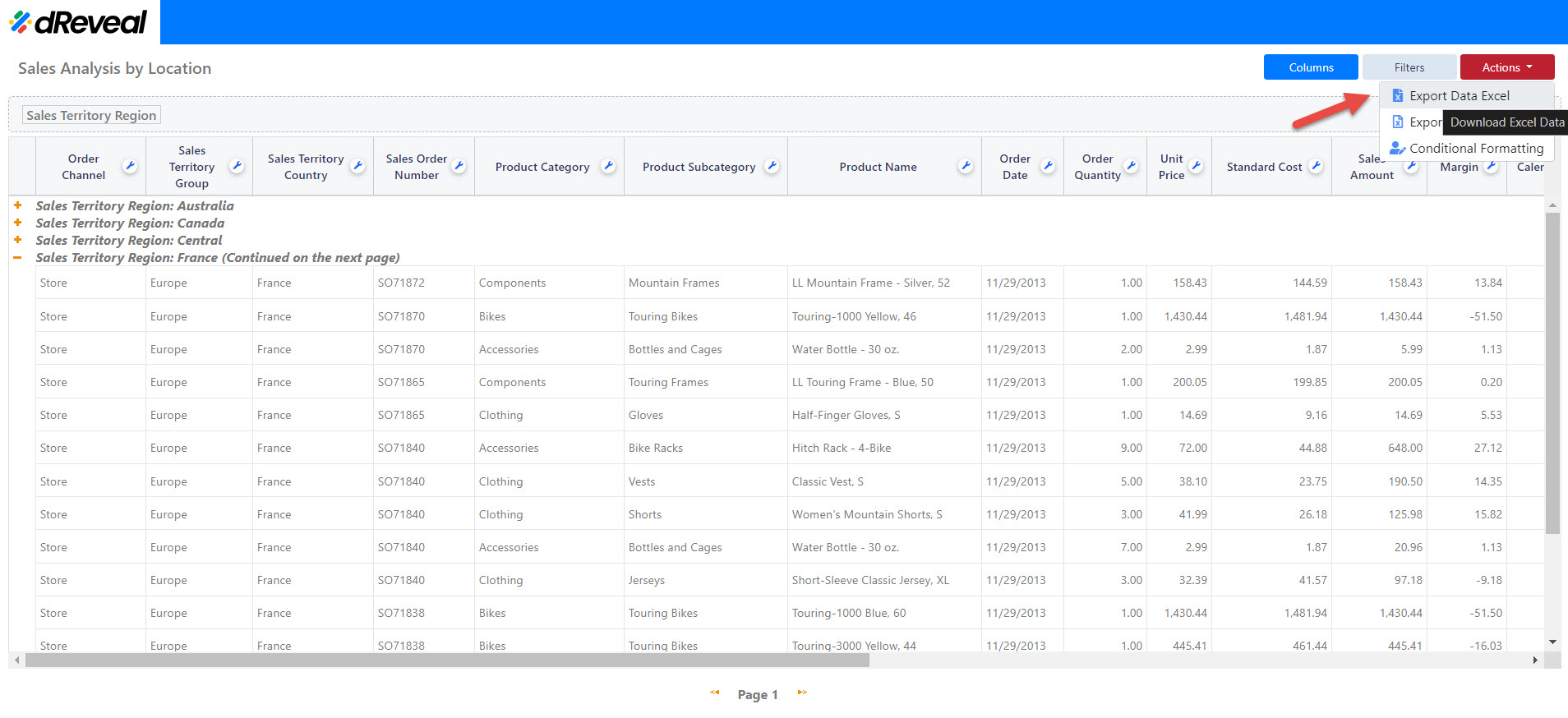Export to Excel – From Actions Menu
Export your data to Excel with just one click! Our tool allows you to quickly and easily download your reports in Excel format.
Locate the actions menu: Look for the three-dot icon (or similar) representing the actions menu. It's usually located in the top right corner of the report section. Select the export option: Click on the actions menu and choose the option "Export to Excel" or "Download as Excel". Wait for the download to complete: The system will start generating the Excel file. Once finished, you can find it in your default downloads folder. Customize your export (optional): In some cases, you can choose which specific data to export or apply a format before downloading. Check the available options in the export menu.
Tip: If you can't find your downloaded file, check your browser settings to ensure downloads are saved to the correct location.
Preview